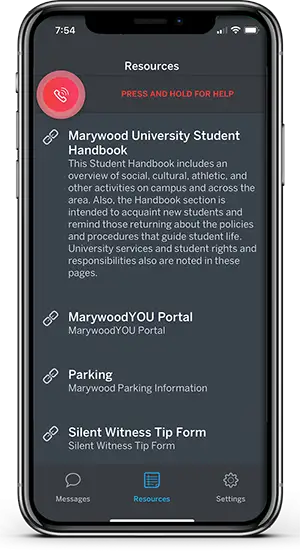Experience the Marywood Feeling for Yourself
The Marywood University experience is everything you can imagine and more! It’s a place where passions intersect with your purpose. A place where you can discover your life’s meaning on your own terms and in your own time.
As you navigate your experience, use this page as your guide to being a Marywood student including resources, opportunities, calendars and more.
Division of the Student Experience

Commencement
May 17, 2025
You did it! Learn all the information you may need to know about commencement activities and how to prepare yourself for the big day.

Pacer Priorities Day
July 9, 10 (in-person) & 14 (virtual)
Prepare for August orientation at Pacer Priorities Day! Get your Course Schedule, engage with faculty, learn about resources and more!

New Student Extended Orientation
August 20-24
Our Orientation Leaders will guide you through 4 days of activities, information sessions, small group bonding and more!
Additional Student Resources
We're Here to Help.
Pacer Pro Tips
These videos are designed to assist university students, staff, and faculty in navigating university life more easily. Whether you're looking for answers about the university website, available resources, or specific campus services, this series offers clear, step-by-step guidance.
Stay tuned for more Pacer Pro Tip videos as we continue to add to the playlist!
- Dining and Meal Plans
- Post Office
- Safety Resources
- Student Handbook
- Student Accounts and Financial Aid
Marywood Dining Services provides students with a variety of meal options in every dining establishment on campus.
- Market Marywood
- Nazareth Student Cafeteria
- Pacer Roll at Pacer Place
- Marywood Pacer Nation
- Study Grounds Starbucks Cafe
The Printing and Mailing Center, located on the corner of Morgan Road and Gillet Lane, contains a U.S. Post Office, which serves the entire campus. The printing and mailing of University publications is coordinated in this building.
The Post Office hours are Monday to Friday, 8:30 a.m. to 4:30 p.m.
Domestic money orders may be purchased with cash or debit card. Method of payment for other services is cash, personal check, debit or credit card. Debit and credit cards are accepted 8:30 a.m. to 1 p.m., Monday to Friday. Express mail is picked up in the Post Office. All other packages are picked up in the Printing and Mailing Center.
If you have any questions, please reach out to John Ferraro. Phone number: 570-348-6216 Email: jferraro@marywood.edu
*For more information about the Omnilert App and other safety resources, check out our Campus Safety page.
e2Campus Notifications and Omnilert App
Free & Easy to Set Up — e2Campus sends emergency alerts & weather closing notifications instantly and simultaneously to you. *Once signed up, you will receive emergency alerts by default for a period of 2 years.
Panic Button with Omnilert App
An e2Campus account is required to download the app and connect your personal access code.
The Omnilert App is a panic button that goes where you go on your cell phone. The app's primary function is the screen's red panic button. This panic button sends your information directly to the Marywood Campus Safety Department and is monitored 24/7.
By holding down the RED CALL BUTTON you can contact Campus Safety or submit a silent alert right inside the app.
The Student Handbook includes an overview of social, cultural, athletic and other activities on campus. Also, the Handbook section is intended to acquaint new students and remind those returning about the policies and procedures that guide student life. University services and student rights and responsibilities also are noted in these pages.
Learn more information about tuition and costs, how to pay your bills, when your bills are due, tuition insurance and more on the Student Accounts office page.
Learn about the financial aid and scholarships available to students and how to apply for them on the Financial Aid page.
Opportunities at Marywood
Download the Marywood App
to Stay Organized & Connected
Use this app to get involved, stay organized, access resources, and communicate with others on our campus.
- Help students stay organized and on track
- Make it easy for students to navigate campus
- Help students connect with each other
- Centralize all campus resources in one place
- Assist students to find & get involved in activities
- Support students via peer-to-peer calls