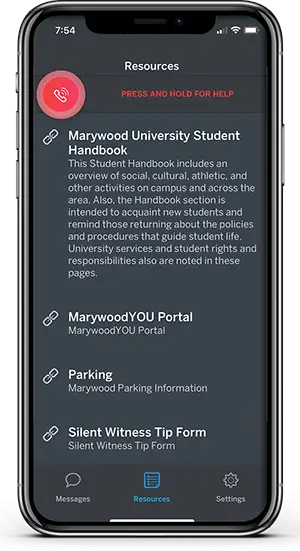Alerts
Marywood University has in place two outdoor warning sirens/public address units. In the event of an emergency that threatens the safety of those outdoors on campus, the university may sound the sirens. The siren tones are designed to be quite loud and distinct, and should easily be heard by those outdoors on campus.
There are five audible pre-recorded alerts on this system. They are:
- There is a person with a weapon on campus. Seek Shelter and lockdown now. (3 times)
- Winter Weather Warning, Winter Weather Warning, Take Emergency Precautions Immediately, Take Emergency Precautions Immediately.
- An emergency evacuation of this area is required. Follow evacuations route instructions. Listen to radio and TV for details.
- All Clear. The emergency is over. All Clear. The emergency is over. All Clear. The emergency is over.
- Available for any live emergency announcement.
Please Remember
This system is not foolproof and each person has to use common sense and assist each other in the event of an emergency.
The siren and announcements cannot be heard everywhere under every condition. Passing along the message to other students, staff, and faculty members can maximize awareness of the emergency. The University will also use e-mail, E2Campus, and other modes of communication to get information out as quickly as possible.
Important Notes
These siren/public address units are designed to be heard primarily outdoors. However, many individuals can hear the sirens even if indoors.
The pre-recorded and live public address announcements that will follow siren tones are prone to echoing among the buildings on campus. How well you will be able to understand the messages will depend on your location. All possible adjustments have been made to the system to improve clarity of the voice message. The Campus Safety Department is aware that in some areas of campus the messages can be difficult to understand.
Activation of this system requires expressed permission of the Chief of Campus Safety.